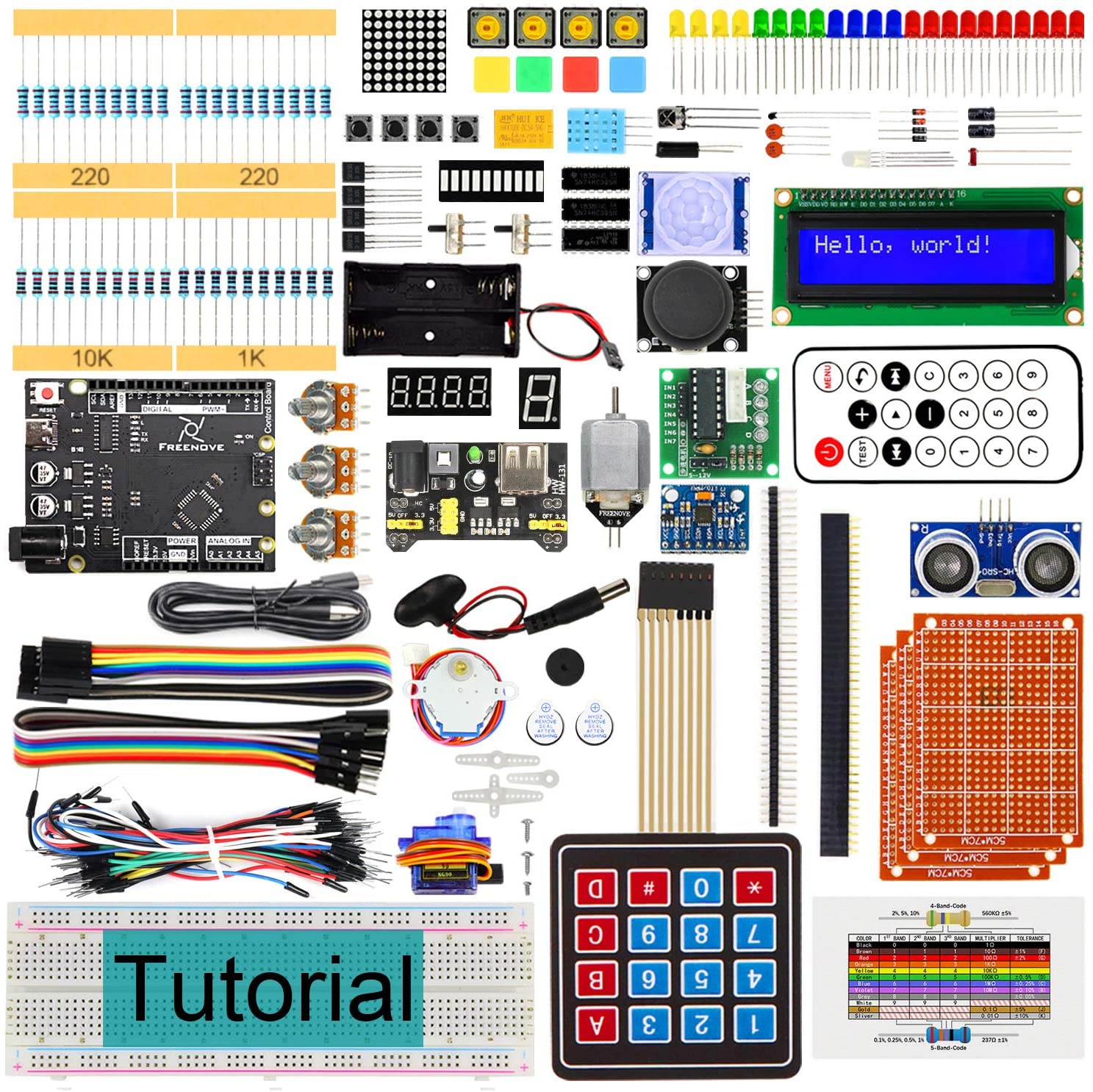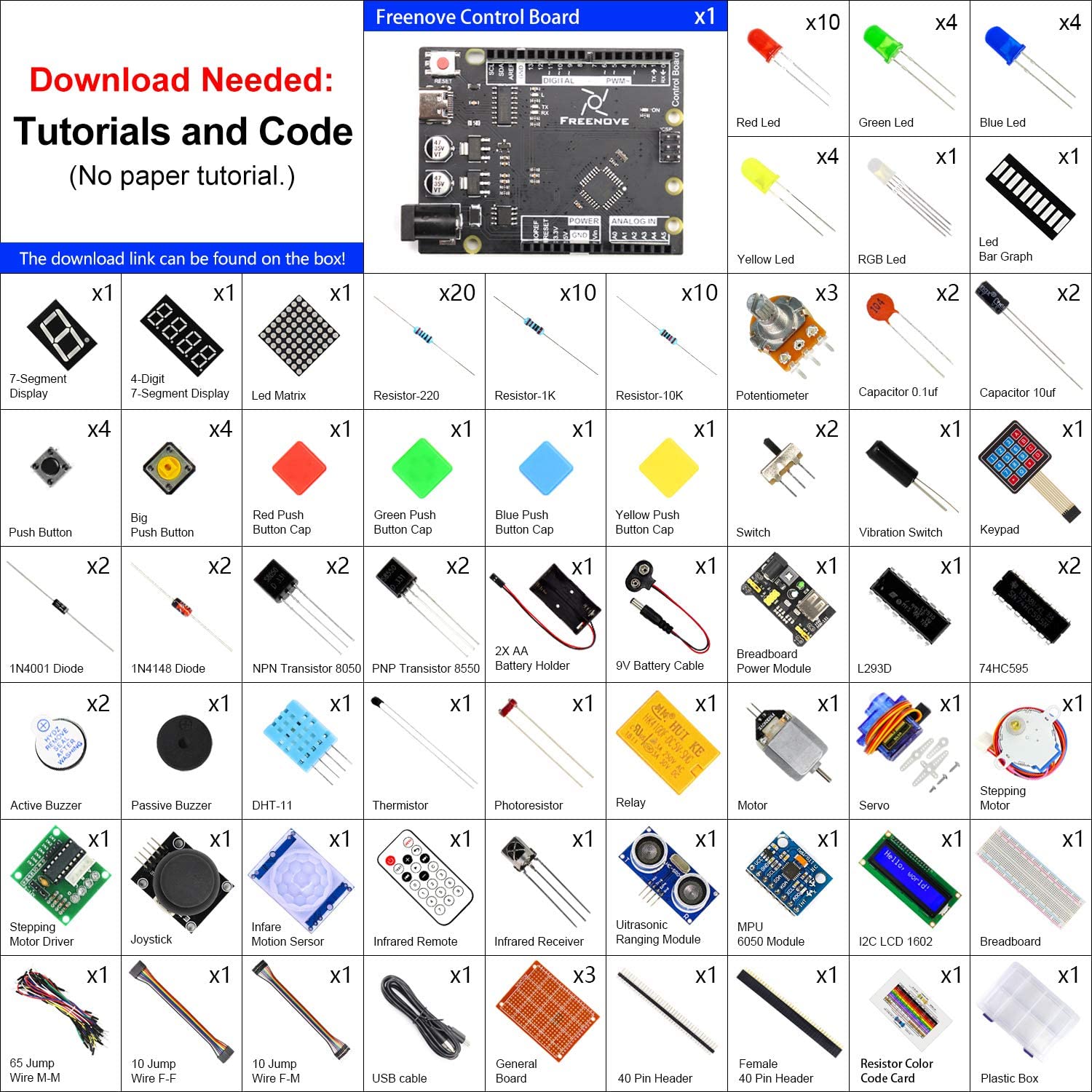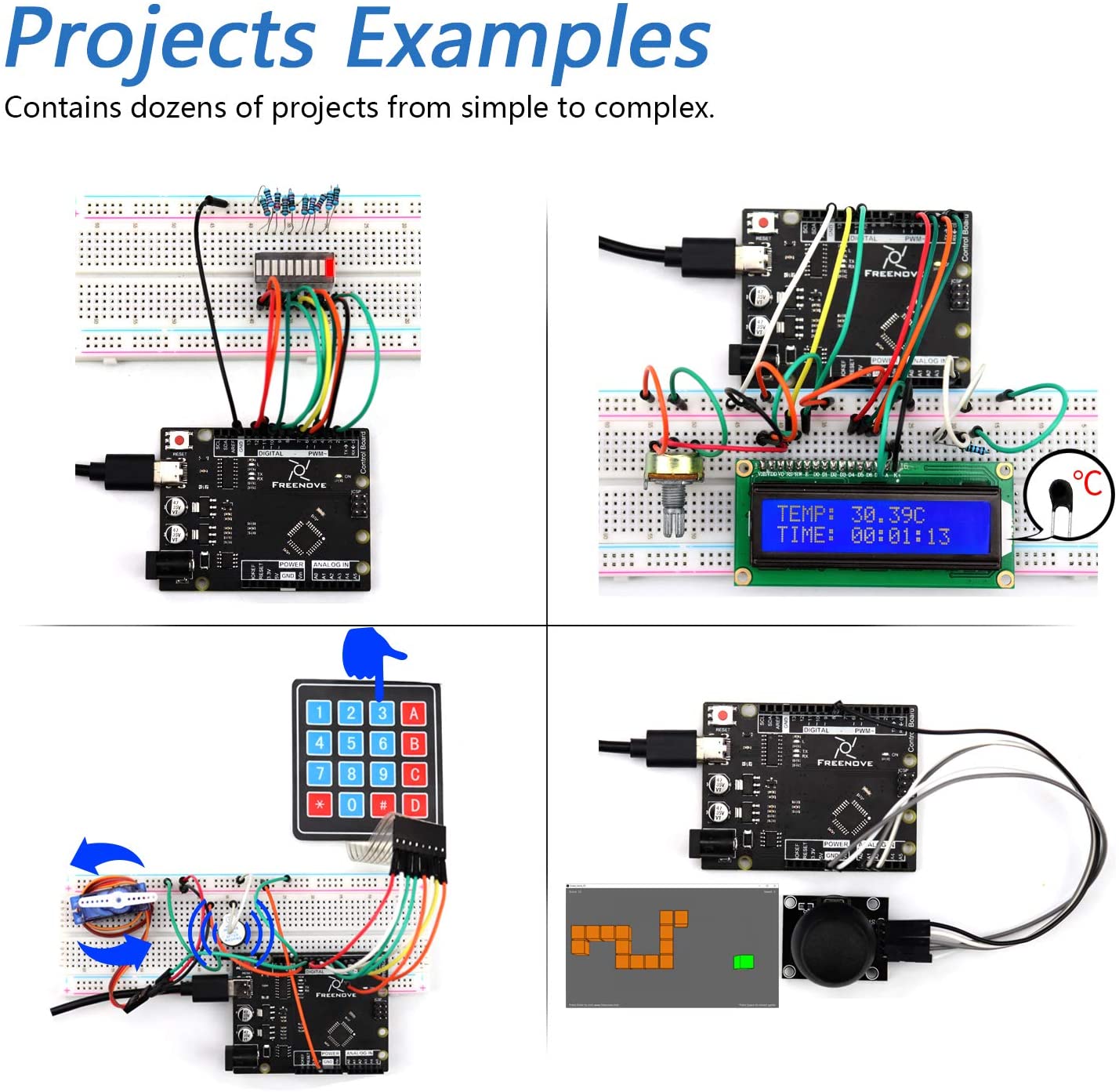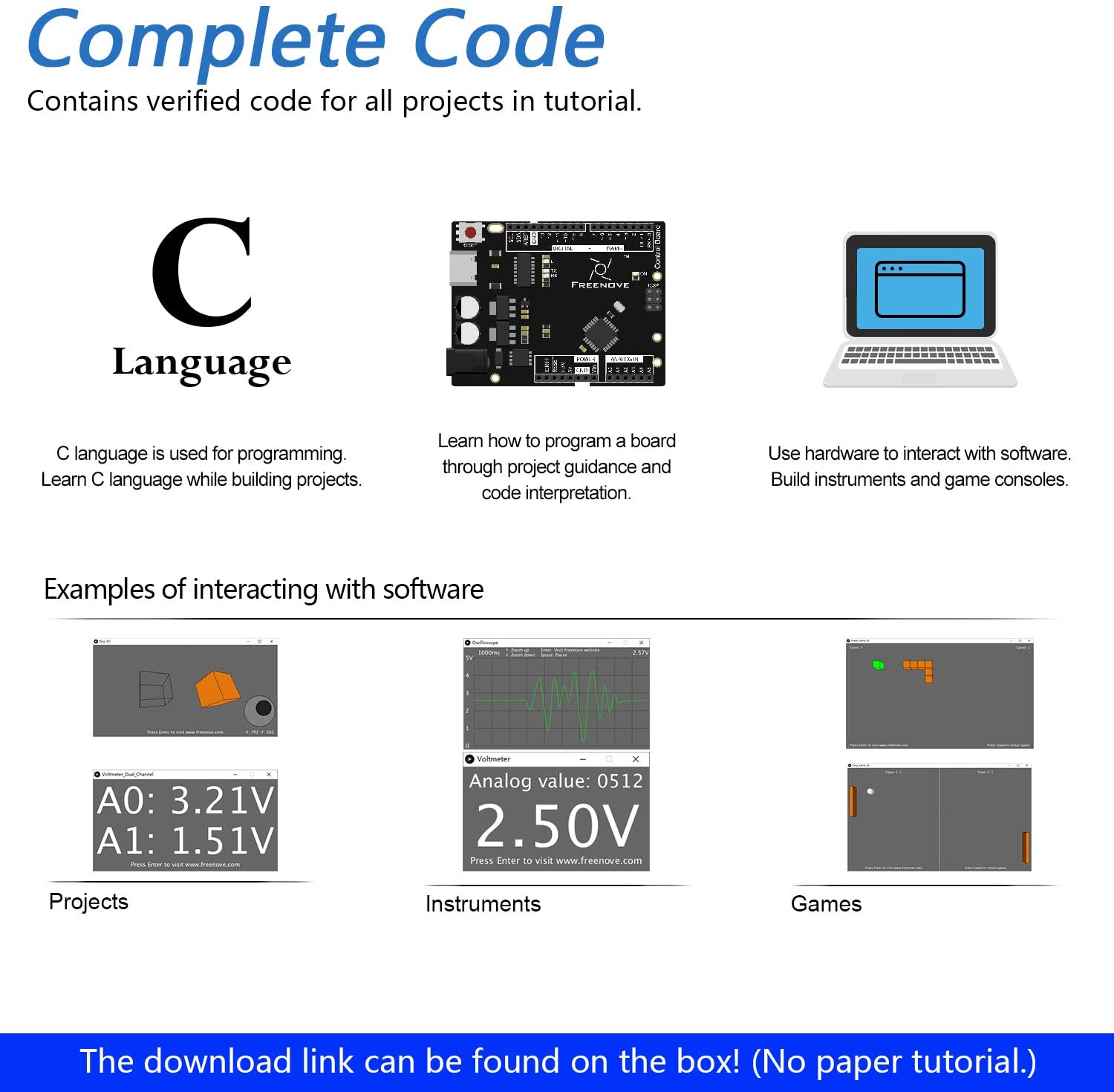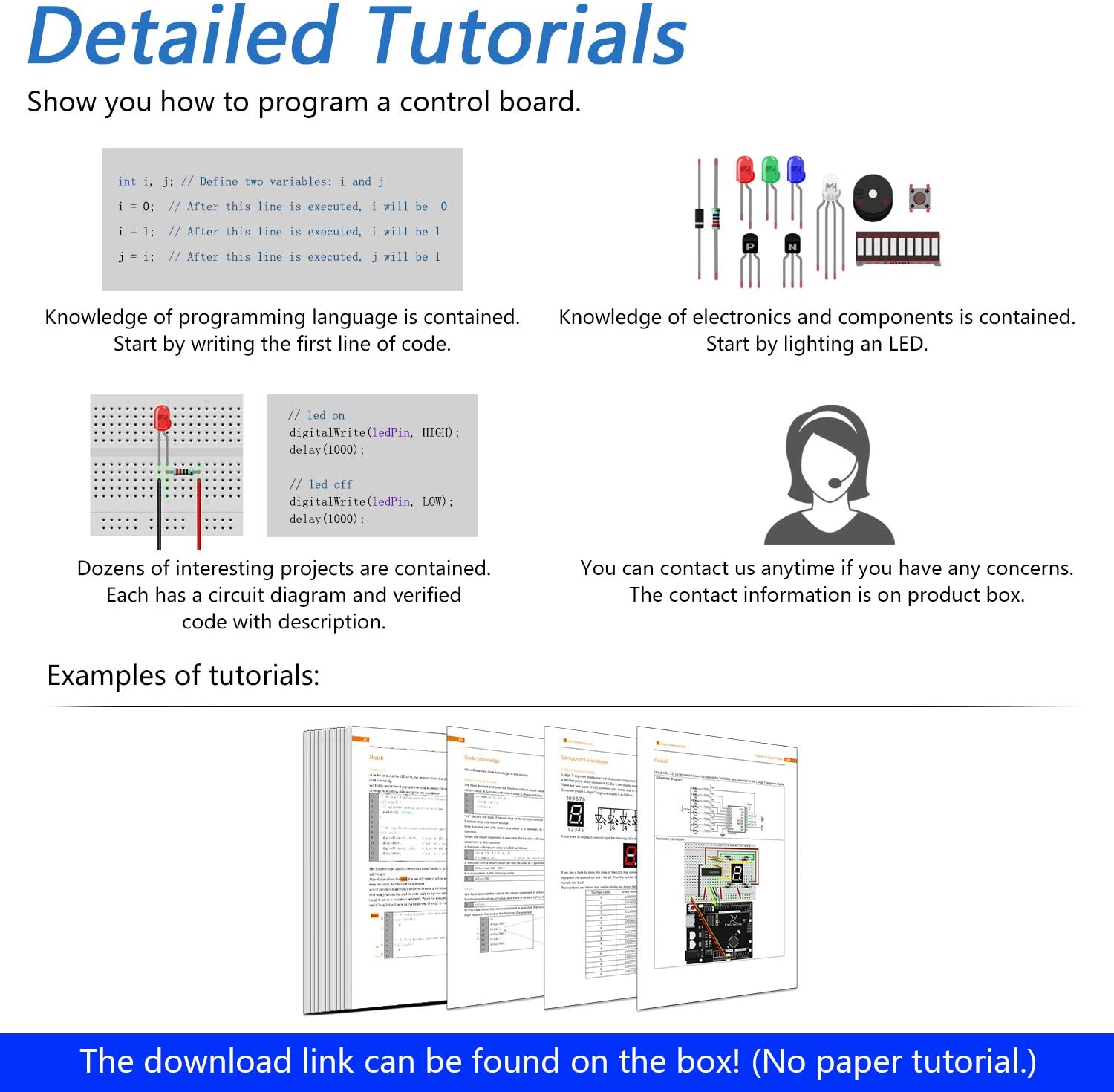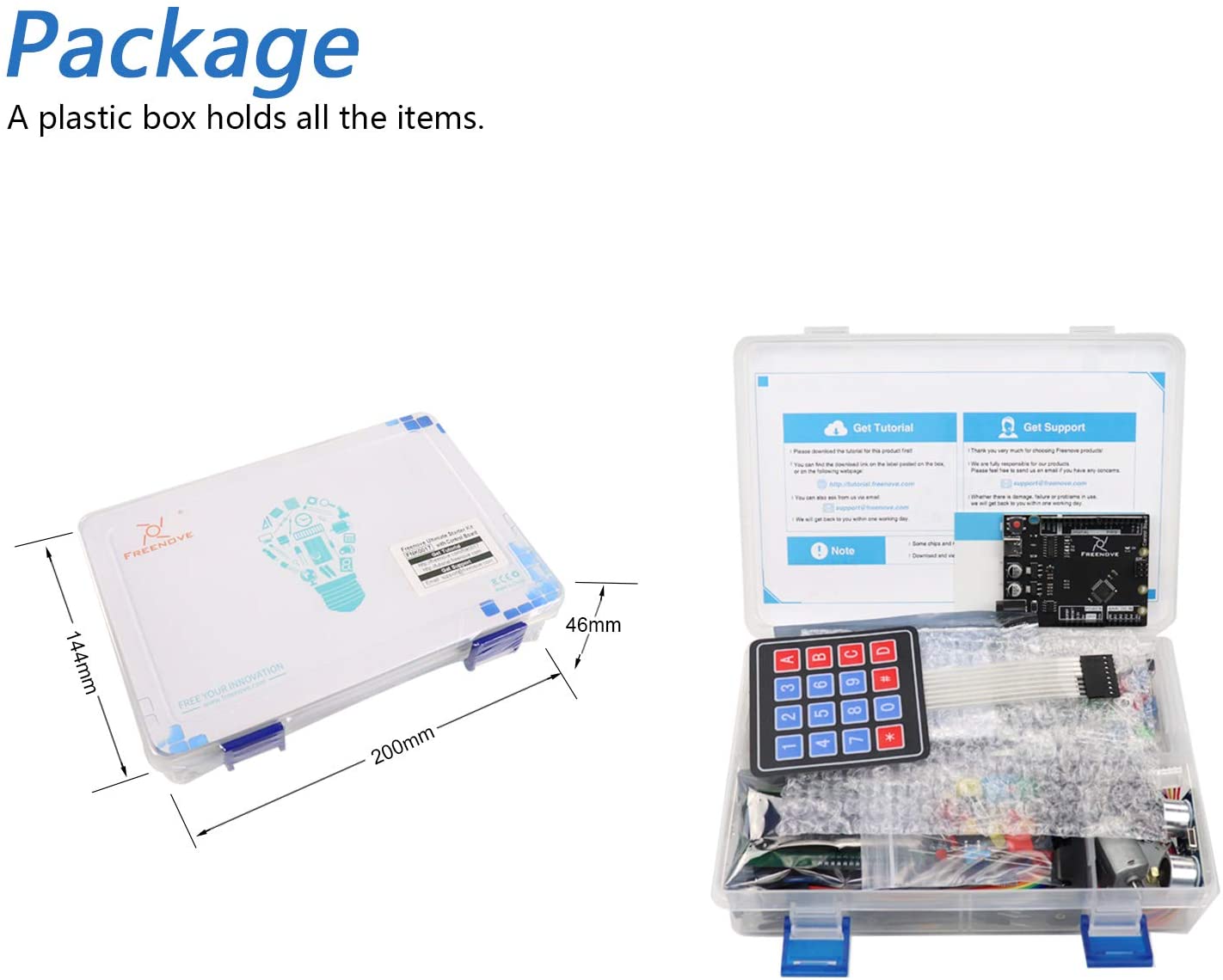Description
Overview:
We searched high and low for the best starter kit for Arduino and this is it. Whether you want to learn electronics and programming or buy accessories, this is a fantastic kit. Packed with lots of sensors, code and circuit examples, this kit will get you on the right road to building that amazing project you always wanted.
This the main kit we use in all of our Arduino courses.
Main features:
- Tutorials and projects
260 pages detailed PDF tutorials, including electronics and programming knowledge.
51 interesting projects, each project has circuit connection diagram, code and explanation. - Freenove control board
Fully compatible with official software and hardware, no additional drivers need to be installed.
Just connect it to your computer (installed IDE) and you can program it. - Rich electronic items
217 pieces (60 kinds) commonly used items, no soldering required (except soldering projects).
These components and modules can be used to complete all the projects in the tutorials. - Processing projects
Make virtual instruments(oscilloscope, voltmeter), to help you explore electronics.
Make game consoles(pong, snake), include 2D and 3D versions.
Tutorials contents:
Contents of Tutorial.pdf:
Preface
Chapter 1 LED Blink
Project 1.1 Control LED by Manual Button
Project 1.2 Control LED by Control Board
Chapter 2 Two LEDs Blink
Project 2.1 Two LEDs Blink
Chapter 3 LED bar graph
Project 3.1 LED bar graph Display
Chapter 4 LED Blink Smoothly
Project 4.1 LEDs Emit Different Brightness
Project 4.2 LED Blink Smoothly
Chapter 5 Control LED Through Push Button
Project 5.1 Control LED Through Push Button
Project 5.2 Change LED State by Push Button
Chapter 6 Serial
Project 6.1 Send data through Serial
Project 6.2 Receive Data through Serial Port
Project 6.3 Application of Serial
Chapter 7 ADC
Project 7.1 ADC
Project 7.2 Control LED by Potentiometer
Project 7.3 Control LED through Photoresistor
Chapter 8 RGB LED
Project 8.1 Control RGB LED through Potentiometer
Project 8.2 Colorful LED
Chapter 9 Buzzer
Project 9.1 Active Buzzer
Project 9.2 Passive Buzzer
Chapter 10 Motor
Project 10.1 Control Motor by Relay
Project 10.2 Control Motor by L293D
Chapter 11 Servo
Project 11.1 Servo Sweep
Project 11.2 Control Servo by Potentiometer
Chapter 12 Temperature Sensor
Project 12.1 Detect the Temperature
Chapter 13 Joystick
Project 13.1 Joystick
Chapter 14 Acceleration sensor
Project 14.1 Acceleration Detection
Chapter 15 LED Matrix
Project 15.1 74HC595
Project 15.2 LED Matrix
Chapter 16 LCD1602
Project 16.1 Display the string on LCD1602
Project 16.2 LCD1602 Clock
Chapter 17 Digital Display
Project 17.1 1-digit 7-segment Display
Project 17.2 4-digit 7-segment Display
Chapter 18 Stepper Motor
Project 18.1 Drive Stepper Motor
Chapter 19 Keypad
Project 19.1 Get Input Characters
Project 19.2 Combination Lock
Chapter 20 Vibration Switch
Project 20.1 Detect Vibration
Chapter 21 Infrared Remote
Project 21.1 Infrared Remote Control
Project 21.2 Control LED through Infrared Remote
Chapter 22 Temperature & Humidity Sensor
Project 22.1 Temperature & Humidity Sensor
Chapter 23 Infrared Motion Sensor
Project 23.1 Infrared Motion Sensor
Chapter 24 Ultrasonic Ranging
Project 24.1 Ultrasonic Ranging
Chapter 25 Solder Circuit Board
Project 25.1 Solder a Buzzer
Project 25.2 Solder a Flowing Water Light
Other Components
What’s next?
Appendix
ASCII table
Resistor color code
Preface
Chapter 1 LED Blink
Project 1.1 Control LED by Manual Button
Project 1.2 Control LED by Control Board
Chapter 2 Two LEDs Blink
Project 2.1 Two LEDs Blink
Chapter 3 LED bar graph
Project 3.1 LED bar graph Display
Chapter 4 LED Blink Smoothly
Project 4.1 LEDs Emit Different Brightness
Project 4.2 LED Blink Smoothly
Chapter 5 Control LED Through Push Button
Project 5.1 Control LED Through Push Button
Project 5.2 Change LED State by Push Button
Chapter 6 Serial
Project 6.1 Send data through Serial
Project 6.2 Receive Data through Serial Port
Project 6.3 Application of Serial
Chapter 7 ADC
Project 7.1 ADC
Project 7.2 Control LED by Potentiometer
Project 7.3 Control LED through Photoresistor
Chapter 8 RGB LED
Project 8.1 Control RGB LED through Potentiometer
Project 8.2 Colorful LED
Chapter 9 Buzzer
Project 9.1 Active Buzzer
Project 9.2 Passive Buzzer
Chapter 10 Motor
Project 10.1 Control Motor by Relay
Project 10.2 Control Motor by L293D
Chapter 11 Servo
Project 11.1 Servo Sweep
Project 11.2 Control Servo by Potentiometer
Chapter 12 Temperature Sensor
Project 12.1 Detect the Temperature
Chapter 13 Joystick
Project 13.1 Joystick
Chapter 14 Acceleration sensor
Project 14.1 Acceleration Detection
Chapter 15 LED Matrix
Project 15.1 74HC595
Project 15.2 LED Matrix
Chapter 16 LCD1602
Project 16.1 Display the string on LCD1602
Project 16.2 LCD1602 Clock
Chapter 17 Digital Display
Project 17.1 1-digit 7-segment Display
Project 17.2 4-digit 7-segment Display
Chapter 18 Stepper Motor
Project 18.1 Drive Stepper Motor
Chapter 19 Keypad
Project 19.1 Get Input Characters
Project 19.2 Combination Lock
Chapter 20 Vibration Switch
Project 20.1 Detect Vibration
Chapter 21 Infrared Remote
Project 21.1 Infrared Remote Control
Project 21.2 Control LED through Infrared Remote
Chapter 22 Temperature & Humidity Sensor
Project 22.1 Temperature & Humidity Sensor
Chapter 23 Infrared Motion Sensor
Project 23.1 Infrared Motion Sensor
Chapter 24 Ultrasonic Ranging
Project 24.1 Ultrasonic Ranging
Chapter 25 Solder Circuit Board
Project 25.1 Solder a Buzzer
Project 25.2 Solder a Flowing Water Light
Other Components
What’s next?
Appendix
ASCII table
Resistor color code
Contents of Processing.pdf:
Preface
Chapter 1 Voltmeter
Project 1.1 Voltmeter
Project 1.2 Voltmeter Dual Channel
Chapter 2 Oscilloscope
Project 2.1 Oscilloscope
Chapter 3 Control 2D and 3D Figures
Project 3.1 Ellipse
Project 3.2 Box 3D
Chapter 4 Snake Game
Project 4.1 Snake Game
Project 4.2 Snake Game 3D
Chapter 5 Pong Game
Project 5.1 Pong Game
Project 5.2 Pong Game 3D
What’s next?
Preface
Chapter 1 Voltmeter
Project 1.1 Voltmeter
Project 1.2 Voltmeter Dual Channel
Chapter 2 Oscilloscope
Project 2.1 Oscilloscope
Chapter 3 Control 2D and 3D Figures
Project 3.1 Ellipse
Project 3.2 Box 3D
Chapter 4 Snake Game
Project 4.1 Snake Game
Project 4.2 Snake Game 3D
Chapter 5 Pong Game
Project 5.1 Pong Game
Project 5.2 Pong Game 3D
What’s next?